AlarmNet has the ability via AlarmNet Direct to change the “carrier” select programming option in the radio by logging onto the web site and sending a specific command to the radio to change it from “A Only” to “Auto”.
By changing the radio to Auto gives the radio the ability to rescan the cellular network and find the best available carrier(s).
If the radio has the ability to hear both the A-side and the B-side it will maintain that information in its memory upon receiving the “Auto” command.
In the event the A-side is no longer available the radio within 24 hours will roam over to the B-side and continue to operate providing at the time it was changed to “Auto” via AlarmNet Direct it heard the B-side.
This new command feature will not work on 7835c radios and 7845c series radios.
It will only work on 7845cv2 model radios that were purchased after 04/01/04.
Version software 2.03.
AlarmNet direct has a pre-determined filter imbedded that when the command “Set to Auto” is sent it will only be sent to radios that will accept this command.
There is no indication that when the command is sent the radio heard it and or that it now hears B-side coverage.
Once that command is sent you can then send a “Test Command” to the radio.
If the radio responds to the “Test” command probability is good that it did hear the “Set to Auto” command.
The “Test” command provides a positive indication via AlarmNet Direct the radio heard that command.
Log on to AlarmNet Direct at https://services.alarmnet.com/AlarmnetDirect using your User name and Password.
Enter the City, CS and Subscriber for the device you want
to change. Click on search Select Device Status from the menu![]()
![]()
![]()
![]()
![]()
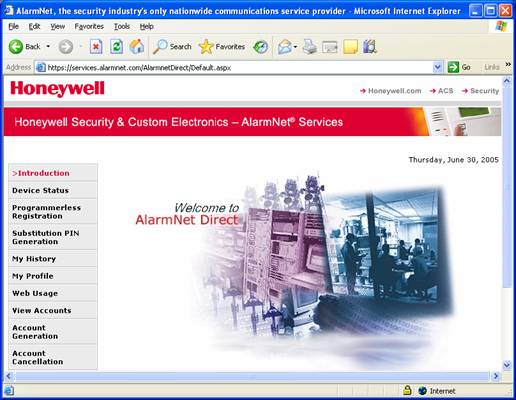
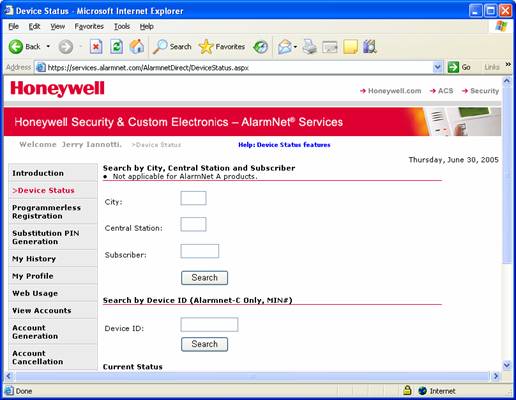
From the ping commands menu select Set Carrier to Auto
and Click Ping Device
![]()
![]()
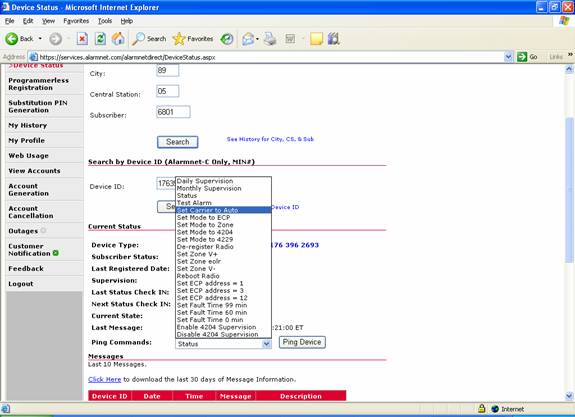
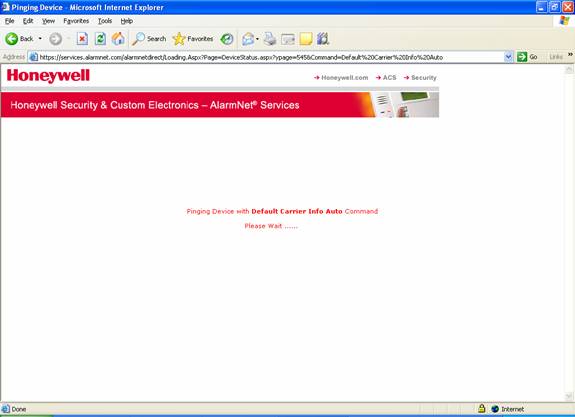
When the Status screen returns wait 5 minutes then
Select Test Alarm and Click Ping Device
![]()
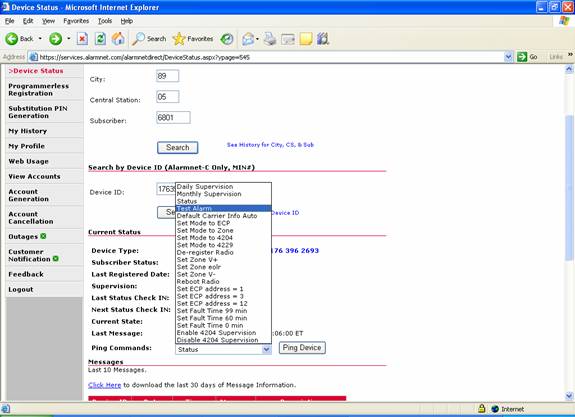
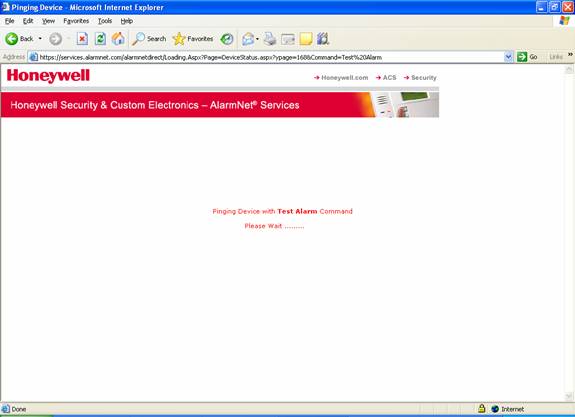
When the Status screen returns check that the last
message received was a test 555555559. The date and time will update.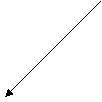
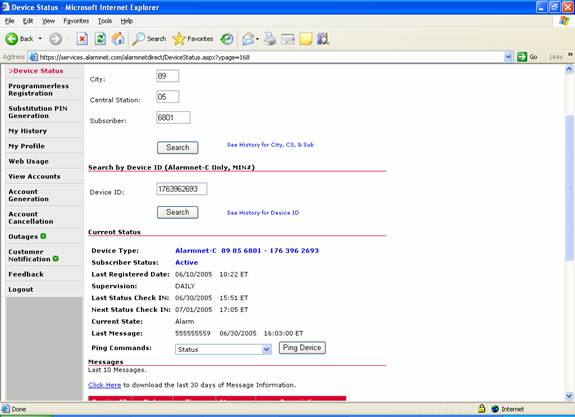
There is no visible way to ensure that the radio has accepted the command or is actually hearing both A and B carriers. The response from the test command above is a good indication that the radio has received the command. If there is no response the radio most likely has not received the Carrier Auto info command.